Native Component Extension
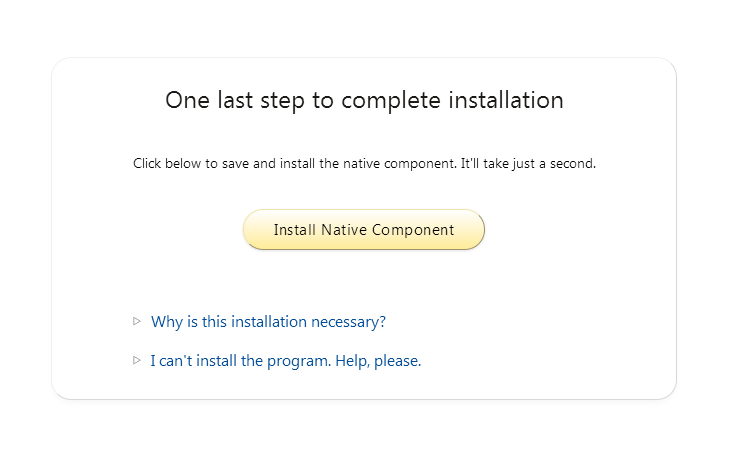 All extensions in the AutoControl family are native extensions.
All extensions in the AutoControl family are native extensions.
When you install a native extension, you are presented with the Native Component installation screen, as shown in the image.
The Native Component is a program that cooperates with the browser extension in order to provide superior capabilities
and functionality that are not possible on regular extensions.
Thanks to this, native extensions can offer unique features that you won't find elsewhere.
What are the benefits of using the Native Component?
The native component provides a number of advantages to a browser extension depending on the particular funcionality the extension offers.
Native extensions don't need to inject code into every page you visit, thus avoiding sluggish page loads and conserving CPU and memory.
Native extensions can customize Chrome's factory shortcuts, like Ctrl+Tab, Ctrl+Mouse-Wheel and others, to perform any action you want.
Native extensions can work on ALL tabs, either PDF documents, the New Tab Page, extension pages, Chrome pages, you name it.
Native extensions are implemented in machine code, which makes them respond instantly. They don't suffer from the slowness of web-based solutions.
Is it safe to install the Native Component?
Of course! The native component is free of any malicious or harmful code. As long as you install the extension from the Chrome Web Store, you are good to go.
Do not trust any other form of installation.
If your antivirus detects the Native Component as a threat, these cases are known as "false positives", i.e. misjudgements of what constitutes a threat.
This usually happens due to overly broad detection rules that end up finding threats where there are none.
Please review VirusTotal analysis of the native component here.
All antivirus solutions participating in the analysis (possibly with a few exceptions) regard the native component as clean software.
How do I install the Native Component?
Once you install the browser extension, you'll see the native component installation screen, as shown in the image above.
You just have to click on the yellow button and follow the instructions. The whole process takes no more than 2 or 3 seconds.
The Native Component is a simple and lightweight program that doesn't require administrator privileges.
You can even install it from the Guest user account of your operating system.
 Forum
Install now from theChrome Web Store
Forum
Install now from theChrome Web Store
 Forum
Install now from theChrome Web Store
Forum
Install now from theChrome Web Store
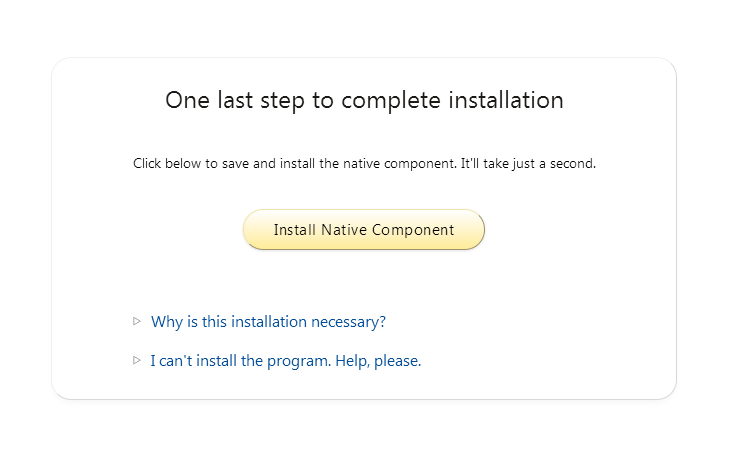 All extensions in the AutoControl family are native extensions.
All extensions in the AutoControl family are native extensions.